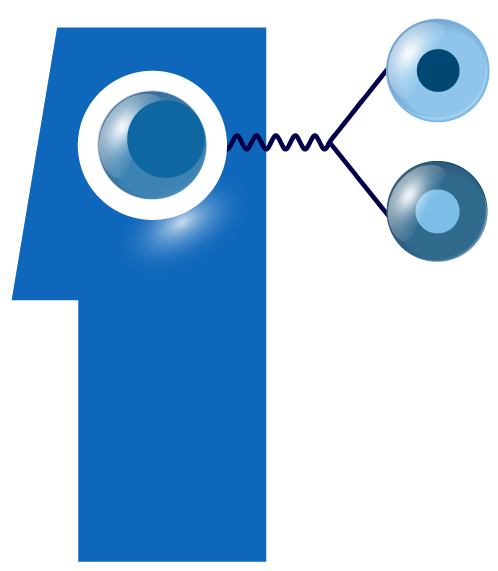FAQs
Full Monte Carlo dose verification system for external beam radiotherapy
Frequently Asked Questions
General Questions
PRIMO runs on any computer equipped with an Intel 64 bits processor and a 64 bits Windows operating system. See chapter Installation in the User’s Manual for further details.
Starting from version 0.3.1.1600, PRIMO needs to run on a computer with OpenGL 4.0 or higher. To verify which version of OpenGL is running in your computer click the ‘OpenGL version’ button located in the About window found in Help > About.
It is possible to use PRIMO running remotely. For doing so, the local computer should have installed Microsoft Remote Desktop. There are versions of this software for Windows, MacOS, iOS and Android. There also exist similar programs for most common Linux distributions. The remote computer must have installed Windows Server 2016 (earlier versions are not supported). The remote computer should have a GPU card installed such that enables OpenGL 4.0 or higher on remote desktop connections. We have successfully tested the NVDIA Quadro K620.
No. Nevertheless, we have that possibility in mind and in the future we shall produce a version of PRIMO for running in Linux clusters.
PRIMO distributes a job among all processing cores of a single computer. That is, if you have a computer with 2 CPUs with 6 processing cores each, you can run 12 times faster than with a single core calculation. Distribution of jobs among cores from different computers is not supported (see, however, the previous entry).
If using PENELOPE on an 8-core computer, most problems take from 1 to 3 hours to obtain a dose distribution, starting from a precalculated phase-space file, with a voxel size of 2x2x2 mm3 and a standard statistical uncertainty of 2%. DPM is about 7 times faster than PENELOPE.
PRIMO is an ongoing project. We will continue to introduce new models, parts, and features.
Do you have any Questions?
All questions related to the use of PRIMO must be sent to the Forum. For other matters you can contact us here